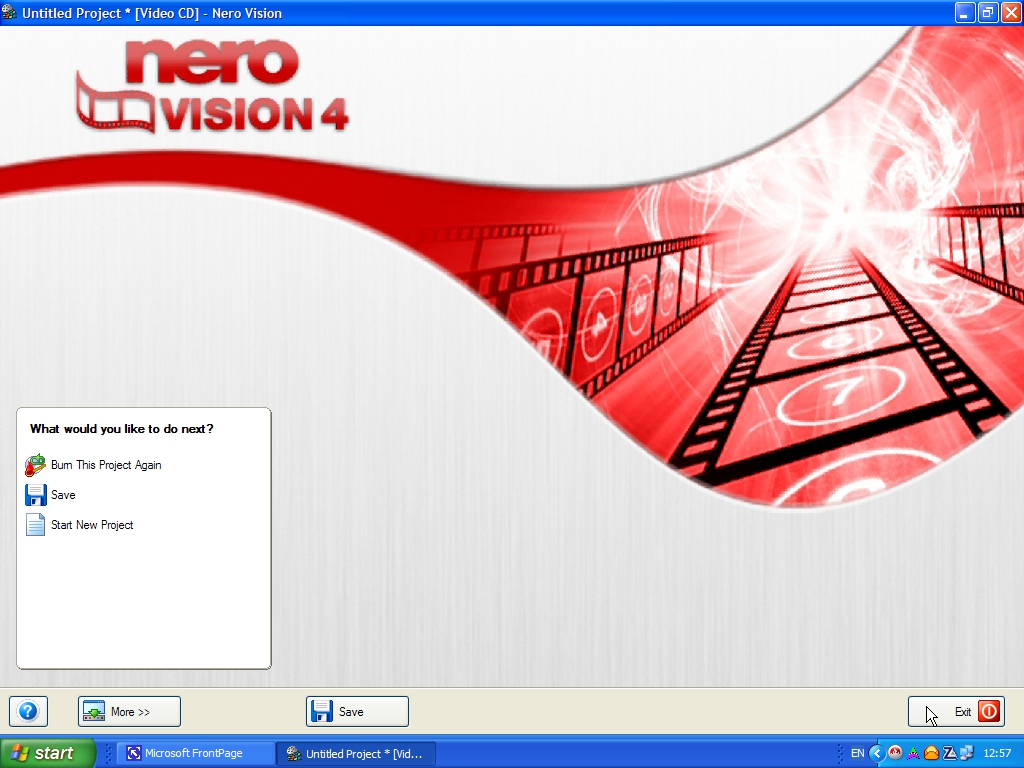Welcome to this page on how you can copy your finished video from Microsoft Movie Maker on to DVD disc.
1). First off we need to open Nero when it opens click on Nero Vision see photo below, If you do not have the same screen shot as below click on the arrow on the program half way down to your left. Please note the Program I have used here is Nero 7 Premium if you don't have this program you can get it from www.ebay.co.uk

2). Now you should have the screen below were it says Make DVD click on it then go across to Editable DVD click on it.
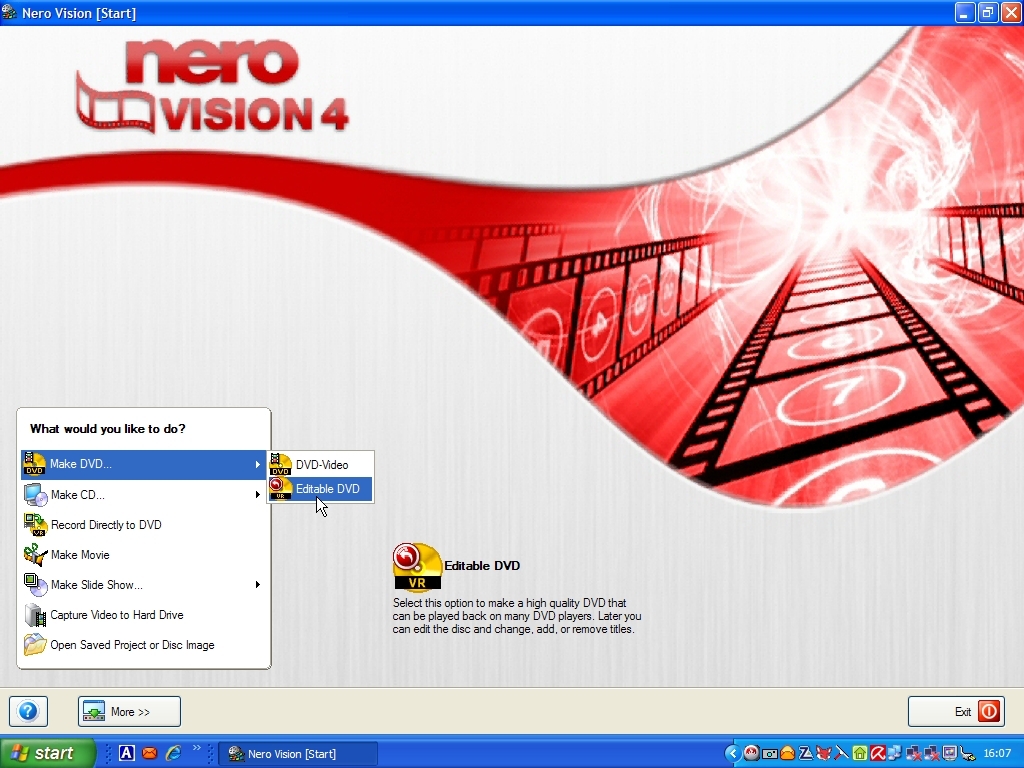
3). Now you should have this screen below were it says Add Video Files click on it.
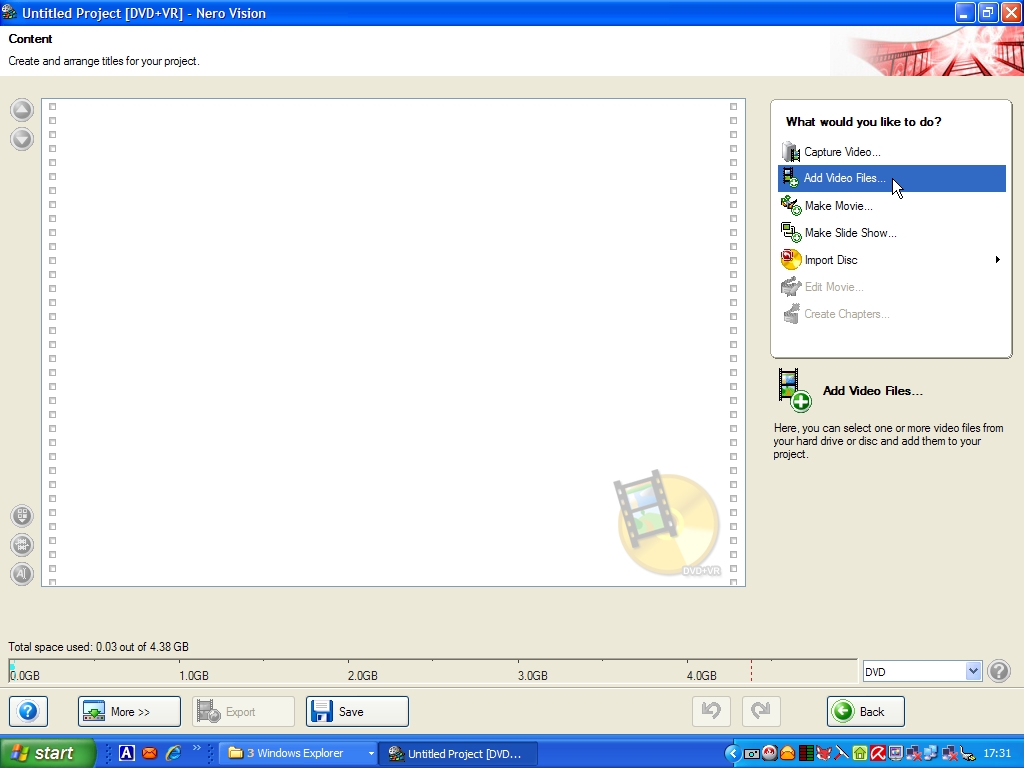
4). Now you should have a screen like the one below this is just asking where the video file is in my case this is on the Desktop where it says Location click on the arrow pointing down at the end of the bar then click on your video file you want to copy to DVD.
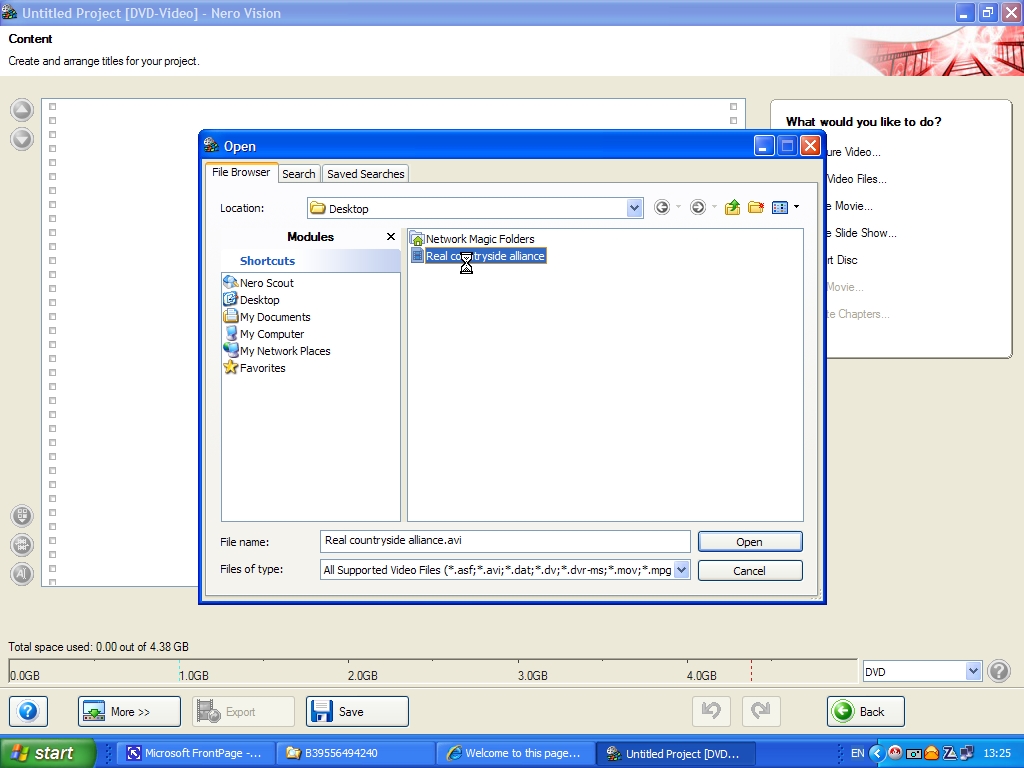
5). Now you should have a screen like the one below now you need to go down the program and click on More.
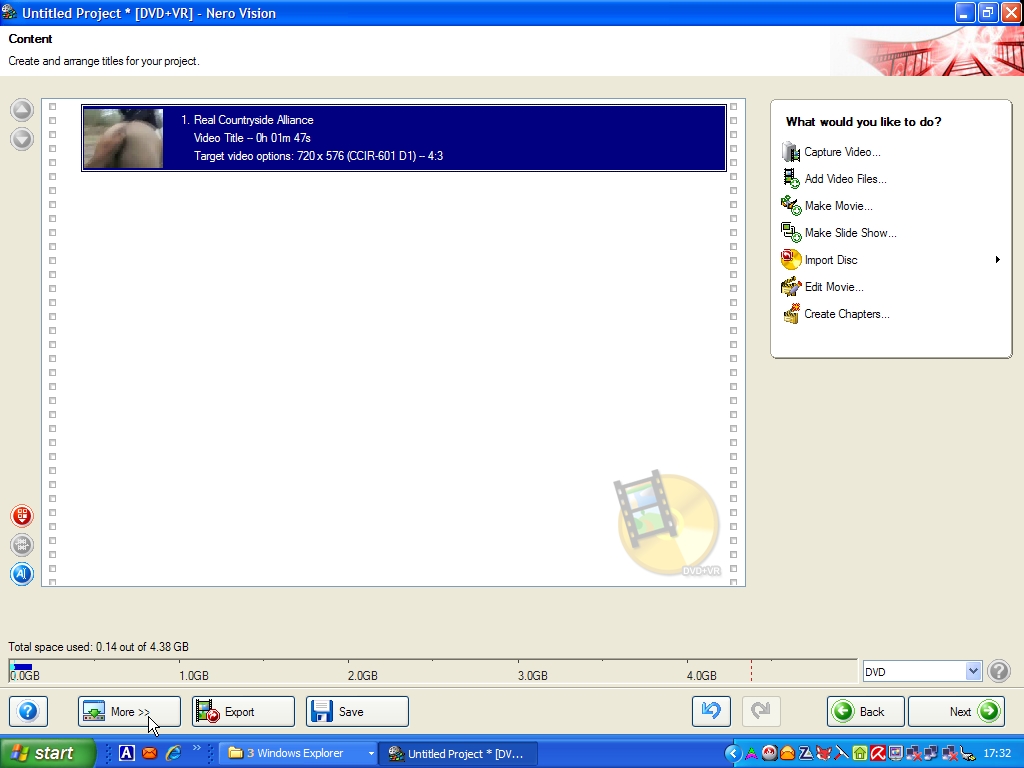
6). Now after you have clicked on More you will get the screen below where it says Video Mode click on the arrow at the end of the box and find your country and click on it.
Then click on the tab saying DVD+VR.

7). Now you will get the screen Aspect 4 : 3 Click in side it now and set the Quality Setting to High Quality then go down and click on the arrow at the end of Encoding Mode set it to High Quality ( 2-pass VBR ) then click on ok then next.

8). Now you should get the screen below were it says header give your DVD a name then just click on next.

9). Now you should get the screen below click on the remote control see were my arrow is on the remote control. Now your video file should be playing in the window, If your video is playing ok then just click on next at the bottom.

10). Now you will get the screen below this is now getting ready to Burn to disc this will show more information but as this is automatic you don't need any more screen shots.
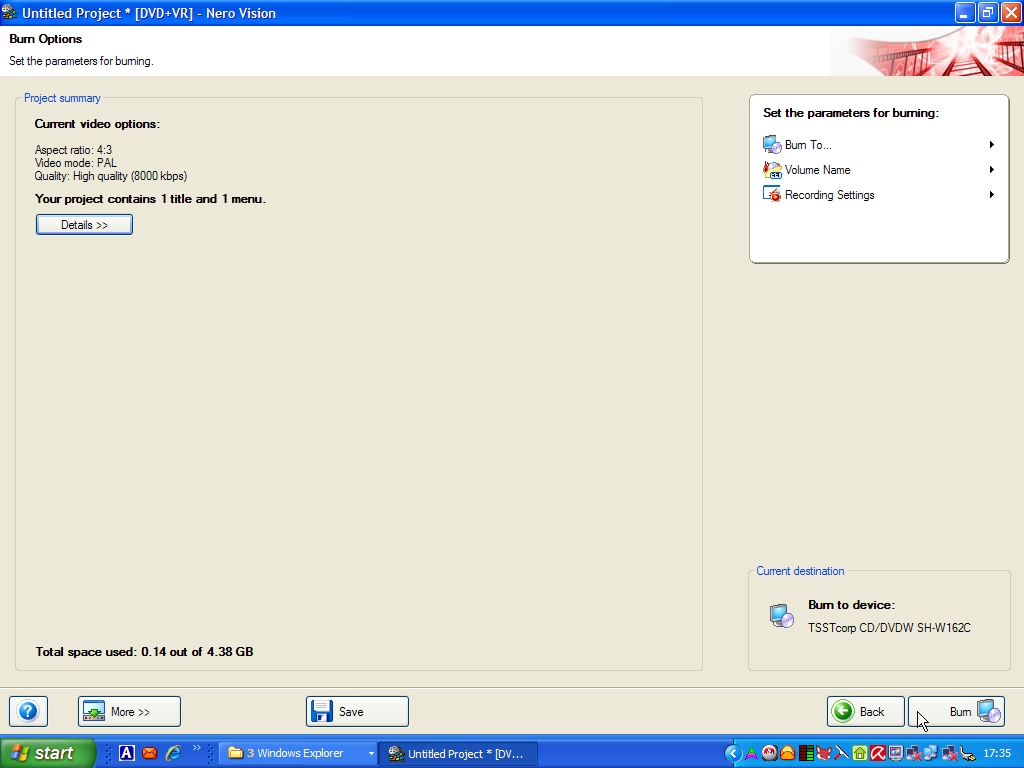
11). Now you should get the screen below after copying every thing to disc the drive will open and you should be able to view the contents you have just burned to disc on your DVD player as well.