
Welcome to this page on how to build your own GSM Power load cut out GSM Switch for your Solar Regulator.

1). I set this page up to show how any type of Solar controller can let you know your load to your Solar power equipment has been cut off, By using a simple low voltage switch and a old GSM Cell phone.
2). This is helpful in the case of the battery running low or the Solar panel has not been charging the battery right this design will only activate the Solar Regulator if the LED Load light cuts out.
3). How it works depending on your Solar Controller be it 12 volt or 24 Volts when the batteries are at the right level they turn on the load controller and you can see the load LED or if you are using a LCR display it will show it on that.
4). I used my bench power supply to make the demo this is because I needed away to drop the voltage to the Solar Controller to copy a battery going below the hold on load level in reality you would use your Solar panel and deep cycle battery for this.
5). In most cases it is not all ways possible to keep a eye on things if there is a problem with your solar set up like on a farm land or it may be set up miles away.
6). In this simple design I designed a simple but cheap GSM notification devise that will send a cell phone signal to your mobile from a modified mobile phone connected to your Solar Controller's out put Load connecter.
7). How it works it takes advantage of the one touch or speed dial of a mobile phone when the Solar Controller is working fine and it has power in the battery the Load led will be lit and you will have a out put, Now say the load gets cut off like a problem with the battery or the charging circuit it will turn the relay off and the simple contacts on the relay close.
8). What is happening is when the relay switches off the contacts switch off and just like if you pressed the keys on a mobile phone it calls the number locked in the mobiles memory in this case I have used a Relay to copy me pressing the key but it is done automatically for you only when the Load out put power has been cut off.
9). In the schematic below is the simple relay switch that cuts out as soon as the Solar Controller's Load out put power has been cut off.

10). Please note if you are using a 12 Volt system then you only need a 12 Volts relay if you are using a 24 Volts system then use a 24 Volt Relay and make the Capacitor's voltage 35 or more volts.
How to modify any one touch/speed dial cell phone below.
Now you have all the things you need to modify your cell phone first we will need to load the mobile number in to the phone make sure you have the ringer set to silent all so one touch answer turned off and one touch dial or speed dial turned on.
It would be best to send the signal to a back-up mobile phone when activated as they have caller display on them.
Now say if you put your own mobile phone number into number 5 and connected the wire's coming from the relay to number five this number locked into the phone will be called as soon as the relay closes within 2 or 3 Seconds.
Now I will open my own cell phone after you have opened yours and taken out the screws you may see some thing like this as you can see from the photo below all phones have copper pads this is where we will solder our two wires from the relay if you have loaded your own mobile number in all from 2 to 9 then any one pads will allow you two connect the wire from number 2,3,4,5,6,7,8,9 pads.
In the photo above you can see the phone with case off
In the photo above you can see how the phone buttons work the white plastic card is covered with silver buttons this is carbon and is what makes the connection to the pads to put the numbers on your screen we don't need this now.
Now you will need to tin the two wires before you solder them to the circuit board to do this take off the cover from the wires and very carefully solder the two wires this is called tinning we do this so it is much easer to put the two wires on to the pads.
The wire in the photo above has been tined and cut short as I used wire with red and black there is no need to do this speaker wire will work fine.
Now look at the pads you have an inside pad and outside pad solder one wire to the inside pad be careful the inside pad does not touch the out side pad and VS or you will get a short or bridge and you will need to use cleaning tools to try and fix it. .
Now when you come to fix your wires to the pad put one wire in side the pad and using your soldering Iron push down on the wire this will heat the solder so it fixes to the pad do the same with the next bit of wire but connect this to the outside pad.
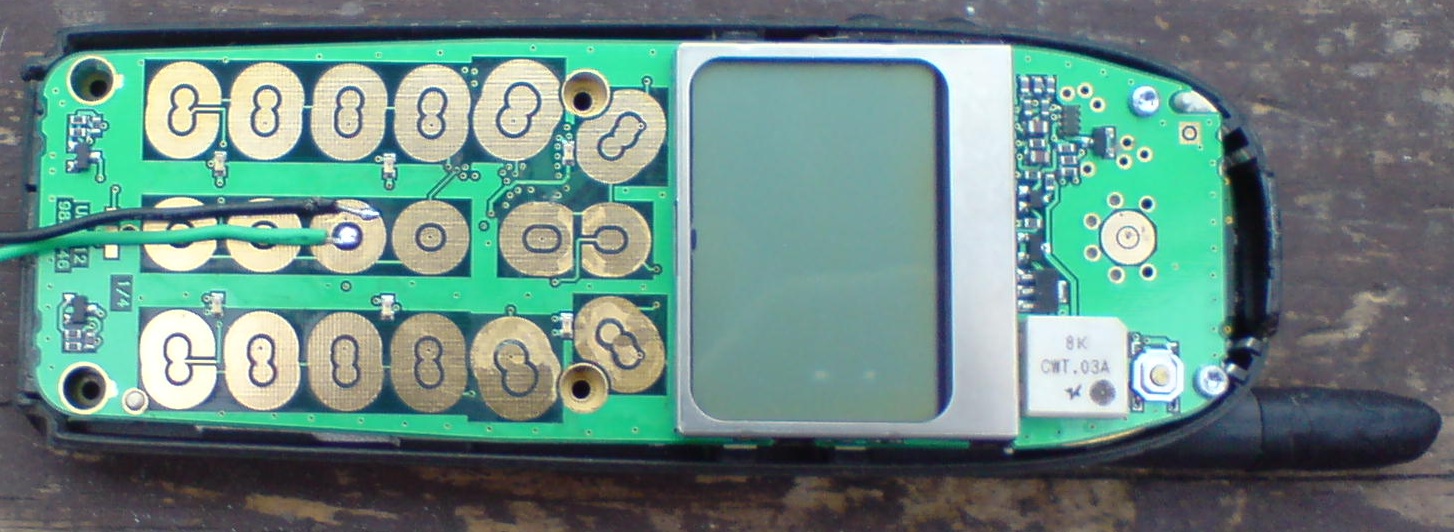
In the photo above you can see I have soldered the two wires to the in & out side pads of the modified phone in the photo above I used my Nokia phone as this was a better photo than the one I used before.
You may also want to add a little bit of hot melt glue to the bottom of the wires to take some of the stress from the solder contacts see photo below.
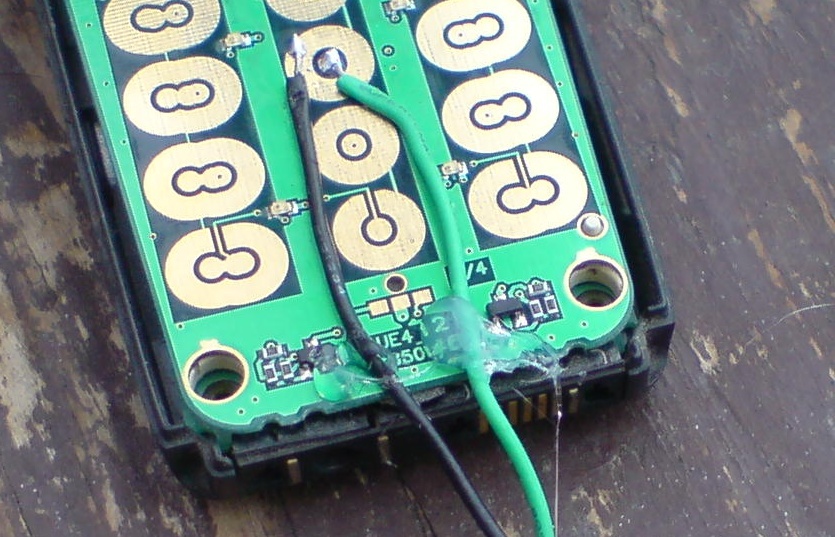
Any phone with touch button and one touch dial/speed dial will work.
Now you will need to add some PVC tape over the pads like in the photo below.
Now if you have any problems then please do e-mail me at Anthony@anthony-dacko.net I am all ways more than happy to help out.