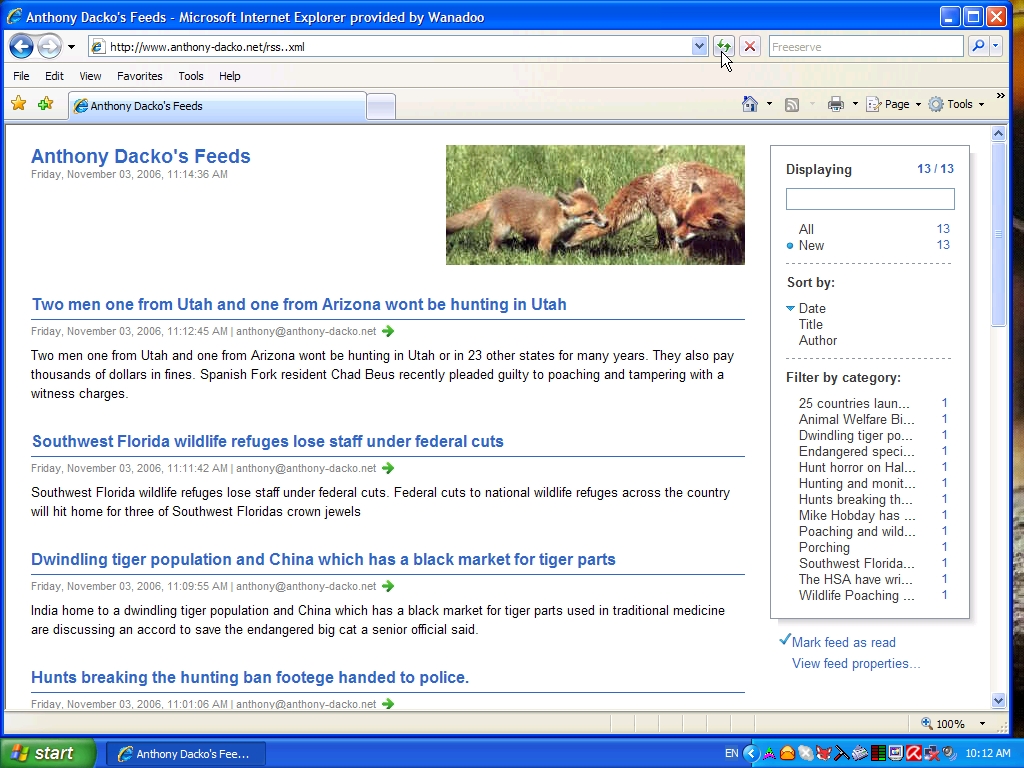Welcome to this page on adding RSS XML feeds using the popular Internet Explorer 7 or 8
Tired of looking for the latest news and information on the web? Internet Explorer 7 can deliver the latest updates from your favourite sites to you. Subscribe to RSS feeds through Internet Explorer 7/ 8, and get instant access to personalized news feeds that keep you up to date on the latest information online.
Internet Explorer 7/8 showing multiple RSS feeds and the option to subscribeIn the following photos I will show you how to add rss xml content to your IE7/ 8 news Reader as you can see from the photos below this is a step by step set up.
1). First off open internet explorer 7/ 8 if you do not have the latest browser on your computer then down load IE 7/8 from Microsoft's own web site here.
2). Once you have open your browser go to a page with a rss or xml gif this is a site that is offering news feeds for this set up I will use my own site. In the photo below you can see my web page at the top you can see my curser arrow pointing to a RSS feed box if this has lit up orange then the site is offering rss xml feeds just click on it to subscribe
Please note if a web site has not lit up the RSS in IE 7/8 or a RSS equipped Browser look for a Small Icon that says rss or xml and click on it and this will let you subscribe to the updates from that web site.
![]()

3). Now after you have clicked on the orange gif you will get the photo below here you just have to click on Subscribe to this feed.
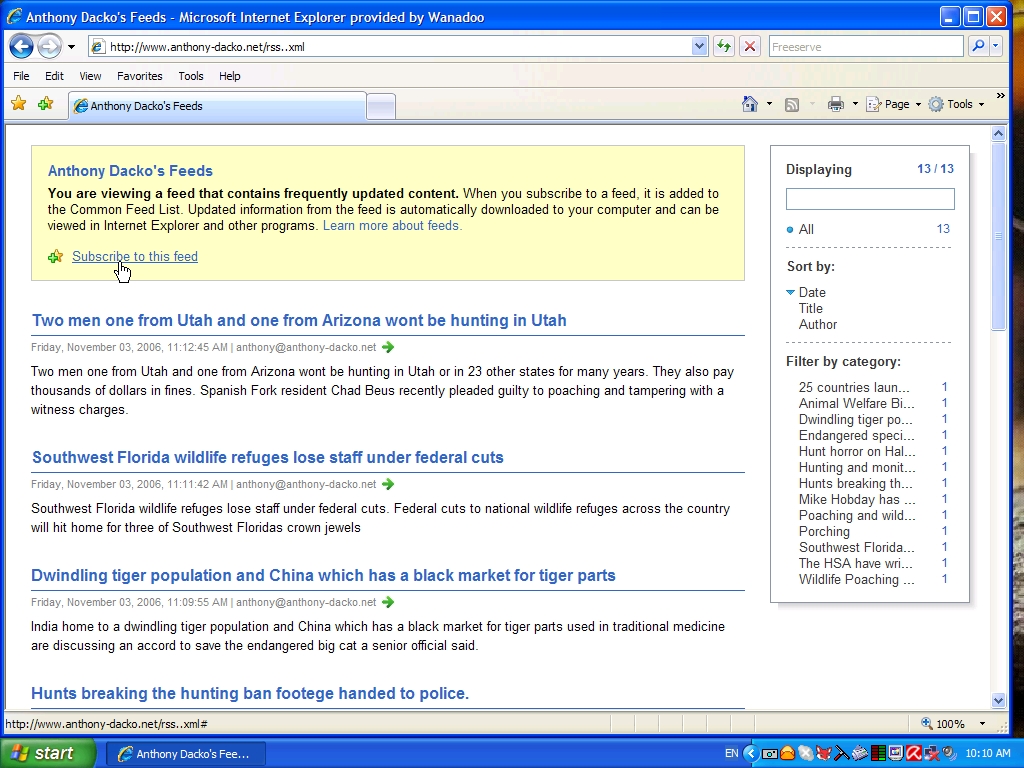
4). Now after you have clicked on the subscribe link you will get the following page below with a box come up here you just need to click on the Subscribe button.
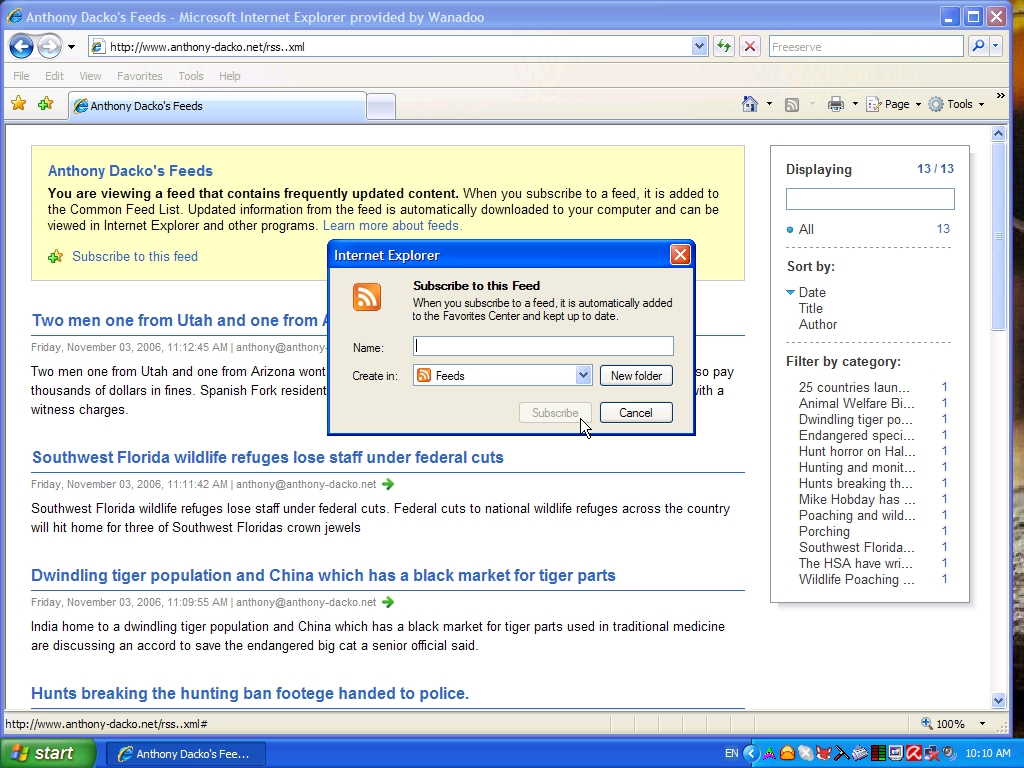
5). Now after you have clicked on the Subscribe button in side the box you will get the photo below just click on the name of the feeds you want to view see photo below.
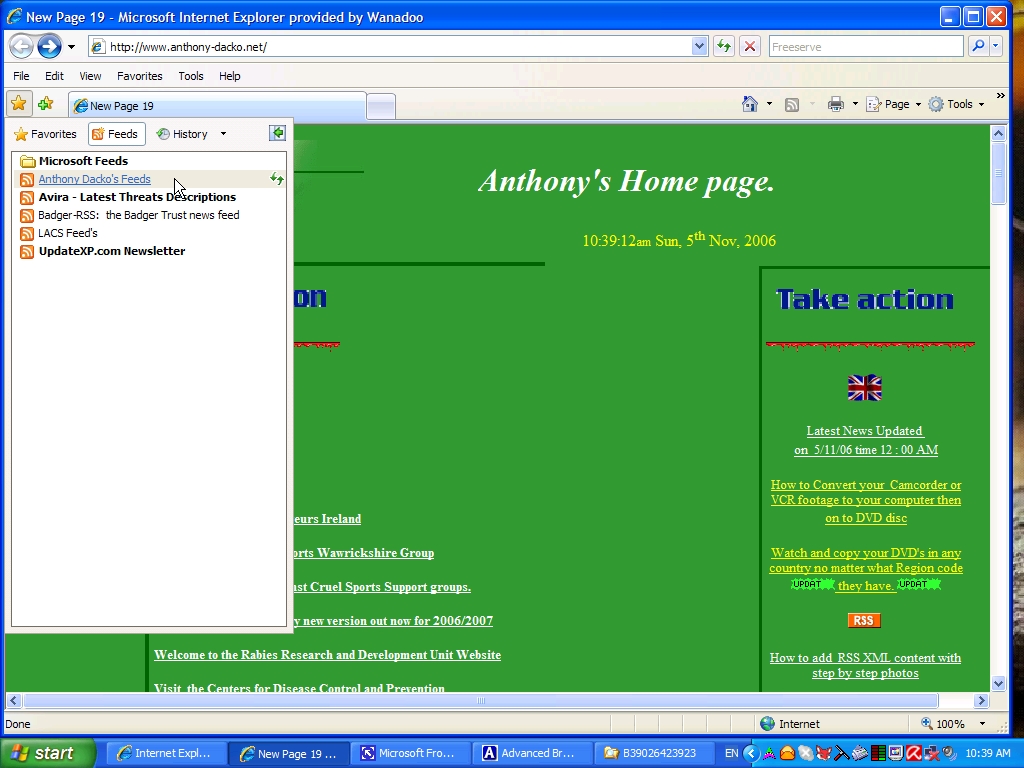
6). Now after you have clicked on the feeds you want to view you will get the page below this is my own feeds from my own web site. Now when you want to update the news feeds click on the green arrows pointing up and down at the end of the address bar