Welcome to the second part of operating your DTMF devise from your computer or cell phone or both.
Now if you have come to this page from a search engine then click here
Here we will look at how to use the DTMF Dial program that is free to down load if you have not down loaded this app then Click here
Now after you have downloaded the program and installed it you will see a small Icon on your Desk Top like this one below.
![]()
When you click on this icon you will see this below this is our program that will allow us to operate Any DTMF devise from a computer.
Now connect your 3.5mm cable to the DTMF devise then connect the end 3.5mm plug to your sound card or external speakers phone socket.
Then connect your power supply adapter to the mains or 12 volt power supply.
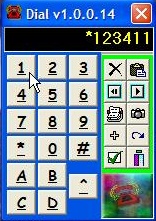
In the photo above this code will turn on relay one
Now as I have used the DTMF DECODER CONTROLLING 7 RELAYS WITH MANY OPTIONS this has a default code of *1234 how this works is simple on the key pad program above use your mouse arrow and click on *123411 this will turn on the first relay and light the first LED.
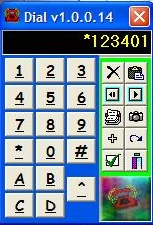
In the photo above this code will turn relay one off and so on follow the codes below.
Now if I want to turn relay one off I would do the same as before but this time put it as *123401 this code will turn relay one off again.
Now if I want to turn on relay number 2 then my code would be *123412 this will switch on relay 2 and the LED will light up.
Now if I want to turn relay two off I would do the same as before but this time put it as *123402 this code will turn relay two off again.
Now if I want to turn relay three on I would do the same as before but this time put it as *123413 this code will turn relay one on.
Now if I want to turn relay three off I would do the same as before but this time put it as *123403 this code will turn relay one off
Please note you don't need to turn the relays before off to turn the next one on or off they can be left switched on or off.
Now depending on your DTMF devise you may all ready have your own code set use the same way as if you used it with a cell phone or any form of DTMF encoder devise.
Now if you also want to be able to turn your DTMF devise on from your cell phone then add a cheap 3.5mm to two 3.5mm adapter socket see photo below.

Dual 3.5mm Jack Adaptor
2 x Stereo jack sockets to stereo jack plug adaptors
This will allow you to use a computer and cell phone with your DTMF devise.
Now if you are using external speakers with your computer then it may be best to buy two adapters like above one for the DTMF devise to allow you to connect a cell phone and cable.
Connect the second adapter to your end of your 3.5mm cable and the external speakers to the second socket on the adapter and plug this in to your Auto output of your sound card.
Now in the photo below you can see I have now added my adapter to my auto input and fixed my 3.5mm plug and cable to one socket and fixed my cell phone to the next socket
Now if you want to operate your DTMF devise from the cell phone as well as the computer just phone the cell phone with auto answer on and follow the same codes sequence as above.