

Welcome to this page on how to build your own 8 channel Global Remote Control with Computer or Cell phone DTMF Tones.


Now if you would like to see the DTMF working from a Cell phone then visit my You Tube page here


Now if you would like to see the DTMF working from a Computer then visit my You tube page here.
 1). Welcome to this
simple DTMF unit that will allow you to operate any DTMF devise from your
computer with the help of a simple free app from the internet when not at your
PC you can use your Cell phone for global range using any form of DTMF tones..
1). Welcome to this
simple DTMF unit that will allow you to operate any DTMF devise from your
computer with the help of a simple free app from the internet when not at your
PC you can use your Cell phone for global range using any form of DTMF tones..
 2). I have listed all the parts you
will need for this project and where to get them I have also drawn the
electronic Schematic diagrams for the project below.
2). I have listed all the parts you
will need for this project and where to get them I have also drawn the
electronic Schematic diagrams for the project below.
 3). The design can be used with a
Cell phone, Land line Answer Machine, Ham Radio, CB radio if used with a DTMF
encoder, You could use it to run from your computer and control things with the
help of a PC app. The unit can be used with any form of DTMF tones to turn
things on or off.
3). The design can be used with a
Cell phone, Land line Answer Machine, Ham Radio, CB radio if used with a DTMF
encoder, You could use it to run from your computer and control things with the
help of a PC app. The unit can be used with any form of DTMF tones to turn
things on or off.
 Please note if you
have any problems getting any parts or need help in setting the project up
please do e-mail me I am happy to help with any thing that I have designed or
built.
Please note if you
have any problems getting any parts or need help in setting the project up
please do e-mail me I am happy to help with any thing that I have designed or
built.
Now if you would like to see the finished DTMF unit working then visit my You Tube page here.
Now we will look at the electronic components we will need to build a working project see list below.

4). All the parts are off the self components so you should not have a problem getting any thing for this project the DTMF Decoder used in this design is the DTMF DECODER CONTROLLING 8 RELAYS to order the unit Click here.
Please note when ordering the Decoder above ask to have all the relays put back to the same state before power was removed.
 5).
One mono jack plug 3.5mm and one mono Jack plug 2.5mm Click
here bits box do ship International.
5).
One mono jack plug 3.5mm and one mono Jack plug 2.5mm Click
here bits box do ship International.

 6).
If you are going to use a back up cell phone
network in case one network is having problems you can add a simple Dual
3.5mm Jack Adaptor this will allow your DTMF unit to use Two cell phone
networks.
6).
If you are going to use a back up cell phone
network in case one network is having problems you can add a simple Dual
3.5mm Jack Adaptor this will allow your DTMF unit to use Two cell phone
networks.
You can order the dual adapter
from GVC Digital 33 Wyemead Crescent
London
Essex
E4 6HN
United Kingdom
http://www.digispot.co.uk/adaptors-88-c.asp
E-Mail: storo62@yahoo.co.uk

3.5mm Stereo Jack plug to Jack 3.5mm Stereo Jack Plug Audio Leads
 7).
Two 3.5mm Jack plug sockets this is one for the power supply and one for the
cell phone to fix to Click
here.
7).
Two 3.5mm Jack plug sockets this is one for the power supply and one for the
cell phone to fix to Click
here.

 8).
You will need Relays 12 volt coil any thing from 1 to 8 with the right current
rating for your application you what to turn on or off I used 10 Amps at 240
volts single pole switching contacts. You can get the relays I used in my
prototype from here order code RLYSPDT10A
Miniature 10A SPDT Relay Click
here.
8).
You will need Relays 12 volt coil any thing from 1 to 8 with the right current
rating for your application you what to turn on or off I used 10 Amps at 240
volts single pole switching contacts. You can get the relays I used in my
prototype from here order code RLYSPDT10A
Miniature 10A SPDT Relay Click
here.

 9).
One sheet of Matrix Board 127 x 95mm without copper strips. see photo
below Click here.
9).
One sheet of Matrix Board 127 x 95mm without copper strips. see photo
below Click here.

 10).
1 to 8 connecter bocks for relays contacts 2-way PCB mount terminal connector.
5mm pin pitch 10A rated see photo below. Click
here.
10).
1 to 8 connecter bocks for relays contacts 2-way PCB mount terminal connector.
5mm pin pitch 10A rated see photo below. Click
here.

 11).
12 Volt power supply this can be a car battery or Power adapter for the mains
unit.
11).
12 Volt power supply this can be a car battery or Power adapter for the mains
unit.
 12).
Now if you would like a LED Light Emitting Diode to come on when your relays
switches on you can get a 5 mm red led RED
12).
Now if you would like a LED Light Emitting Diode to come on when your relays
switches on you can get a 5 mm red led RED
65mcd 2.1Vf Ifmax=20mA 45deg: Click
here. or Look on Ebay.
![]()
Please note the units works fine with or with out the LED this is just to show the relays that are turned on it is more cosmetic than any thing.
 13).
You will need 1K ohms resister if you use the LED this is to limit the current
to the LEDs 1K metal film resistor Click
here.
13).
You will need 1K ohms resister if you use the LED this is to limit the current
to the LEDs 1K metal film resistor Click
here.
Please note if you use one relay then you only need one resister if you use more relays then you will need a resister for every relay you use.
Now if you do not use any LEDs in your project then you do not need any resisters.
 14).
Phone used for this project is the Nokia 1208 Mobile cell phone this has a for pin out
put but it works fine with just the mono plug get this on ebay in your own
country.
14).
Phone used for this project is the Nokia 1208 Mobile cell phone this has a for pin out
put but it works fine with just the mono plug get this on ebay in your own
country.
How to tell if your DTMF decoder is Receiving the DTMF tones by flashing a LED Click here.
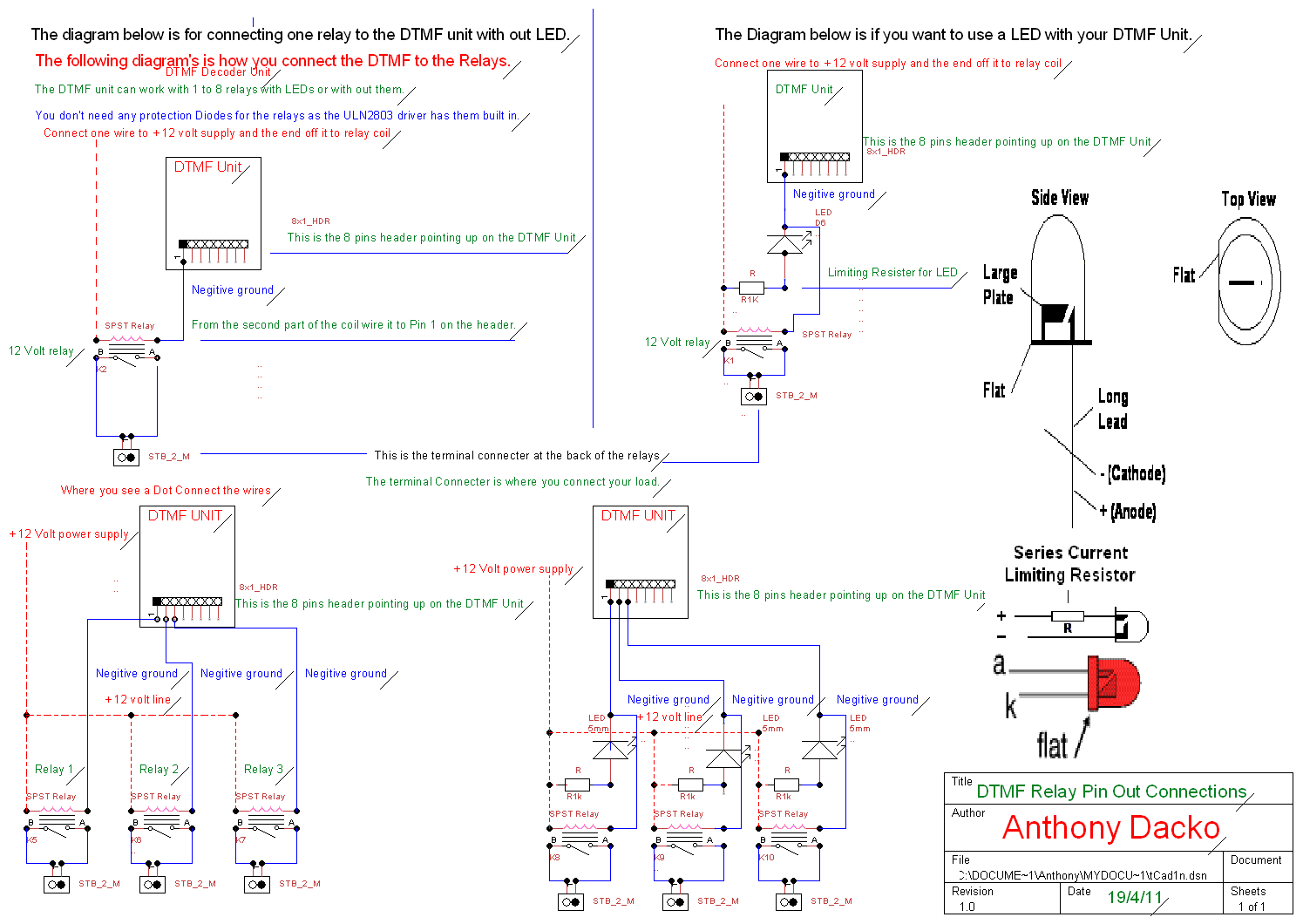
Now in the design below I have added my simple reverse polarity switch in to the schematic to add more protection to the unit, The unit will work with out the polarity switch it is just there in case you connect the wrong polarity.
Here are the set up instructions on how to put every thing together to get a working project.
Now on the next page we will look at how to operate any DTMF devises from a Computer or Cell phone.